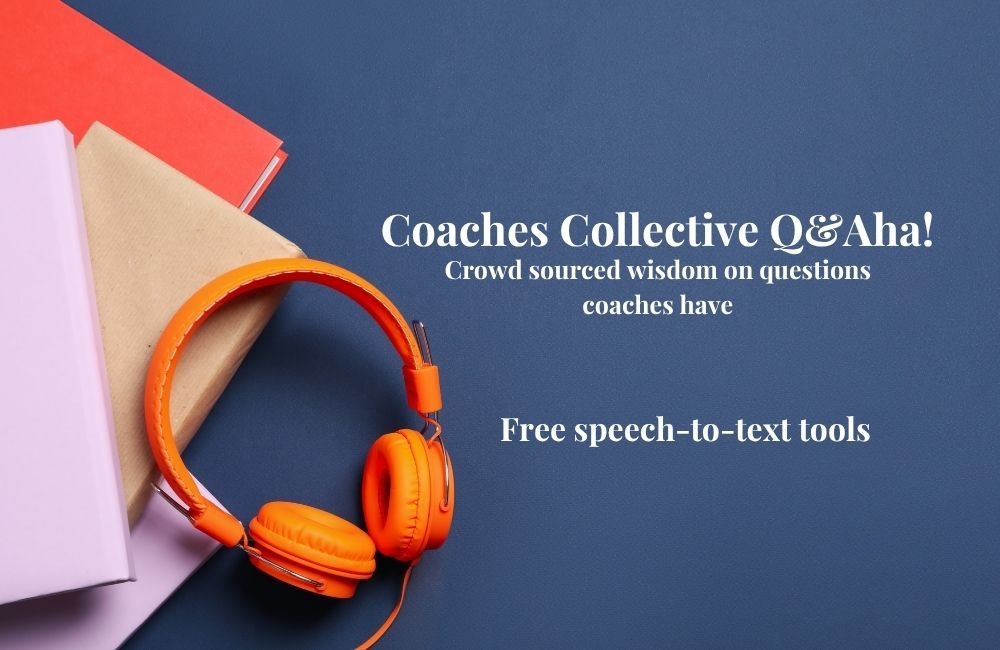
Free Speech-to-Text Tools That Won’t Leave You Speechless (or Broke)
May 28, 2025
Looking for a speech-to-text tool that doesn’t cost the equivalent of a fancy lunch and doesn’t mind your glorious Indian accent? You’re in the right place. Whether you’re practising your coaching delivery, transcribing coaching sessions, or just tired of typing (we see you, Ctrl+S warriors), here’s a curated list of free or mostly-free speech-to-text options that our extended Navgati brain trust – the Coaches Collective group, has tried, tested, and gossiped about on WhatsApp.
We’re okay with 70–80% accuracy because perfection is overrated, right? (Except in theatre-based learning. There we go full Daniel Day-Lewis.)
1. Zoom (Yes, that Zoom)
Start a Zoom meeting. Play your recording. Watch the magic.
Zoom can auto-transcribe in real-time—but settings vary based on your plan.
Check if your version has this feature here
Bonus tip: You don’t need another person in the meeting. Talk to yourself. Pretend you’re rehearsing a TED talk. We won’t judge.
2. Google Meet + Paid Gmail Account
If you’ve got a Google Workspace account (a.k.a. “paid Gmail”), Google Meet gives you the option to turn on transcripts.
Here’s how
Accuracy is solid. And if you speak with your “customer call voice,” it gets even better.
3. TurboScribe
Get 30 minutes of free transcription every day. That’s enough time to transcribe your morning rant, your client debrief, and your afternoon existential crisis.
Try it here.
Reported to be surprisingly accurate. Which makes us slightly suspicious. But we’ll take it.
4. Krisp
Krisp is mostly known for cutting out background noise—like your neighbor’s pressure cooker or your dog’s unsolicited coaching bark.
It also has a speech-to-text function. Less known, but it’s there.
Explore Krisp here.
5. Microsoft Word (Dictate function)
Open Word. Click “Dictate.” Speak your truth. Especially good if you already have a Microsoft 365 subscription.
It even handles Indian accents like a seasoned call center agent.
Details here
Side note: One of our contributors learned this from her Gen-Z daughter who has never typed a sentence. “Typing is for boomers,” apparently.
6. Apple Notes (for iPhone, iPad, Mac users)
Open Notes. Tap the mic icon on your keyboard. Dictate. Done.
Zero setup. Free with Apple devices.
Not fancy, but solid. Like khichdi.
7. Google Docs Voice Typing
Open a Google Doc in Chrome. Click Tools > Voice typing.
Speak. It types. And unlike a new intern, it doesn’t ghost you mid-task.
Start here.
Also: you can use Gemini to summarise your transcripts later.
8. Gboard (Android)
Install Gboard from the Play Store.
It’s a keyboard app that comes with voice typing built in.
Speak directly into any app—WhatsApp, Notes, your diary app where you vent about clients. All fair game.
9. Windows Voice Access
Windows has a built-in Voice Access tool now.
Use it to dictate directly into Microsoft Word or anywhere else.
It’s free with Windows 11.
More info here
10. Jamie (meetjamie.ai)
If your use case is more “meeting notes” and less “stream-of-consciousness journaling,” then Jamie might be your guy.
It joins your calls, takes notes, and summarises everything.
No, it doesn’t make chai. Yet.
And a final note of wisdom…
None of these tools are perfect. Most won’t spell your name right the first time.
But with a bit of patience (and the occasional dramatic pause), they do learn.
Just like that new facilitator you’re mentoring.
So pick one. Try it. Talk to your computer like it’s a coachee. And remember—every transcript begins with a single awkward voice note.
Want help building a reflective journaling practice using speech-to-text? Or maybe you want to turn these transcripts into social media gold?
We’ve got tools. And jokes. And possibly snacks.
Just holler.